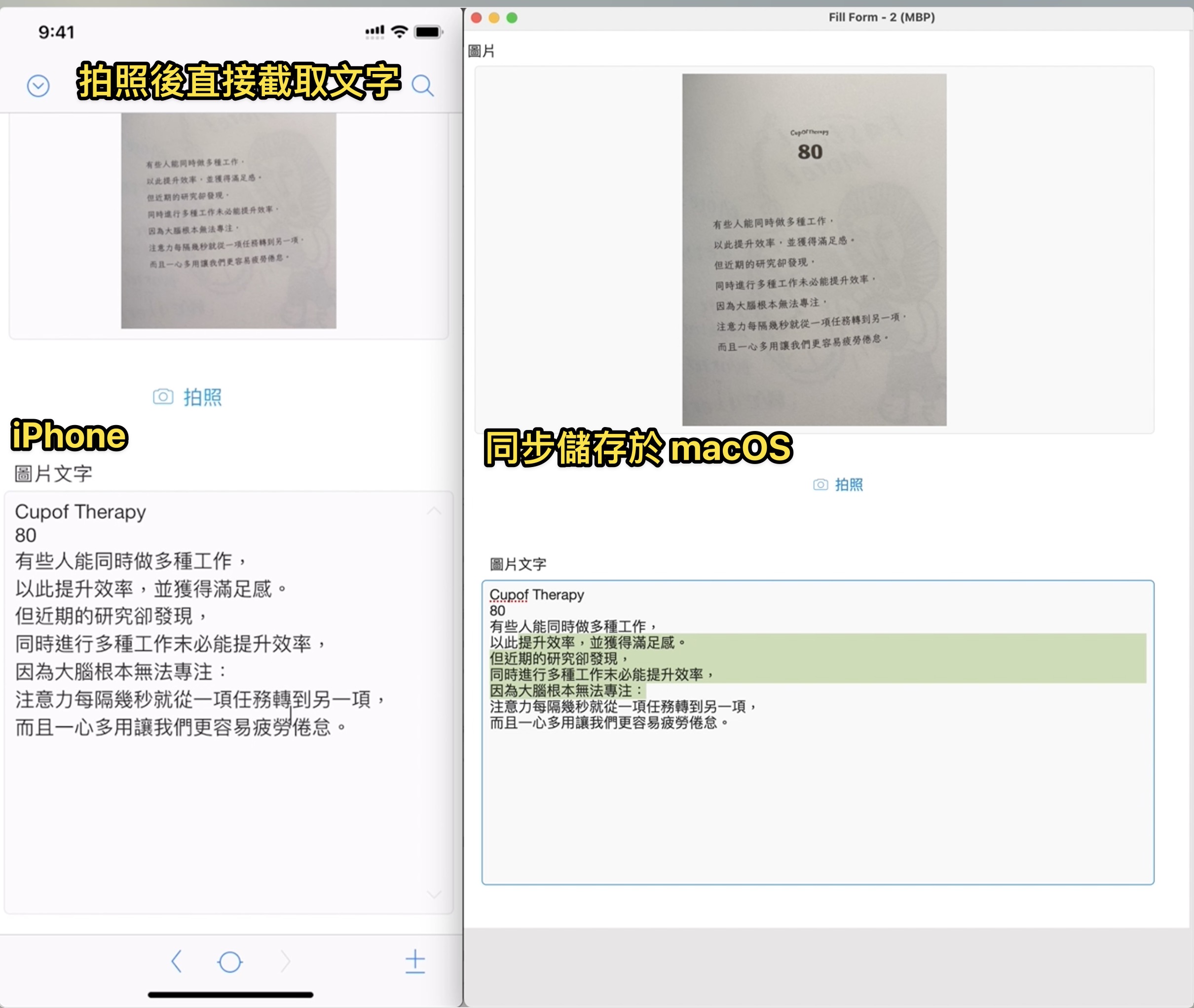
比傳統的 OCR 更彈性更好用,結合自己的產業工作流程,更能加快資料建立的完整性
Apple 的軟硬體生態鏈一直縝密地結合,現以 FileMaker 19.05 版已直接利用 iOS 15 與 macOS 15 共用的文字辨識庫演算法,將已拍好的圖片,直接截取裡面的文字,支援 7 國語言識別,包含中文繁簡體,大量減少人工輸入,比傳統的 OCR 更彈性更好用,結合自己的產業工作流程,更能加快資料建立的完整性,請看以下影片展示。
執行要求
必須至少是 iOS 15.0、iPadOS 15.0 與 macOS 12.0 以上版本。
支援語言辨識演算法
"en-US" English (United States)
"fr-FR" French (Standard)
"it-IT" Italian (Standard)
"de-DE" German (Standard)
"es-ES" Spanish (Spain)
"pt-BR" Portuguese (Brazil)
"zh-Hans" Chinese


You are not allowed to post comments. Please login.