自訂想要的函數,輸入不同的參數,自動計算結果
工具語言都少不了它!
許多工具語言都少不了它,它的作用是讓您把參數丟進所要的一群計算裡,直接吐出結果,我們稱為函數。
FileMaker 內建已有超過上百個常用與基本函數,但是您如要改寫,或自訂自己的函數,可以利用 FileMaker 內建函數寫出來擴充,形成獨樹一格又符合自己使用的函數。
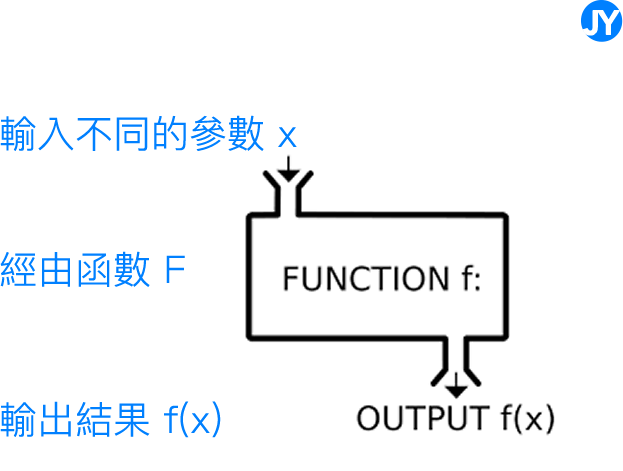
每個函數也都有它不同意義,與作用;舉例:要自動亂數產生密碼,可以使用 GeneratePassword ( Len ; Letters ; Numbers ; Symbols ) 這個函數,括號裡有4個參數,參數值各自代表不同意義,只要把其中的4個參與代入,就每次就能自動亂數產生密碼。
範例
輸入 GeneratePassword ( 20 ; 3 ; 0 ; 0 )
輸出 bAMPXEcgTnWjMxLnmYAo
這裡有 FileMaker 原廠的內建函數可參考外,第一推薦是 BrianDunning.com 由全球社群開發者分享自訂函數使用。
祝 Happy Functions !
注意:
自訂函數只有在 FileMaker Pro Advanced 才有提供的功能,而做出來的應用(副檔fmp12),都能讓 FileMaker Pro / FileMaker Go 來使用,也因此一般在開發的同時,會建議至少有一套 FileMaker Pro Advnaced 在做開發。
參考
FileMaker Pro 與 FileMaker Pro Advanced 差異
You are not allowed to post comments. Please login.